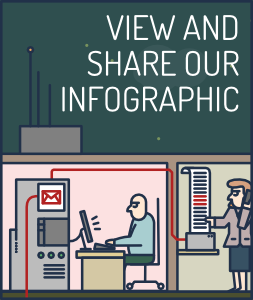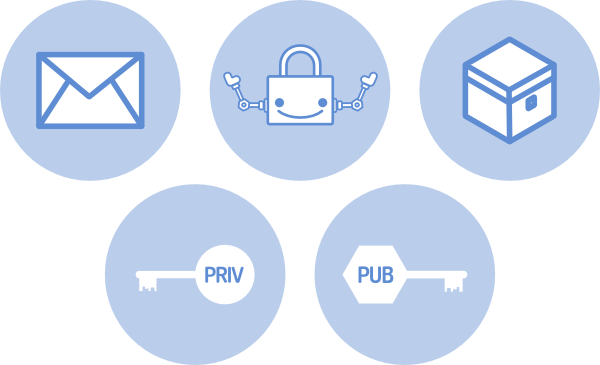Join the movement
You've just taken a huge step towards protecting your privacy online. But each of us acting alone isn't enough. To topple bulk surveillance, we need to build a movement for the autonomy and freedom of all computer users. Join the Free Software Foundation's community to meet like-minded people and work together for change.
![[GNU Social]](../static/img/gnu-social.png) GNU Social |
GNU Social |
![[Mastodon]](../static/img/mastodon.png) Mastodon |
Twitter
Mastodon |
Twitter
Read why GNU Social and Mastodon are better than Twitter, and why we don't use Facebook.